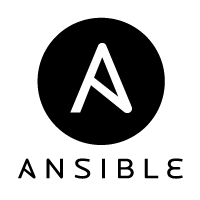Introduction
When managing multiple servers or configuring a complex infrastructure, automating repetitive tasks becomes a necessity. One of the most powerful tools for this job is Ansible, an open-source IT automation tool that simplifies configuration management, application deployment, and task automation across servers. Ansible Playbooks are at the heart of this process. They allow you to define tasks and configurations in a human-readable format, making automation accessible even for beginners.
In this blog, we’ll explore how to use Ansible playbooks for server configurations, outlining their structure, benefits, and common use cases.
What is Ansible?
Ansible is an automation tool that helps system administrators automate the configuration and management of servers. It connects to remote servers over SSH (or other protocols) and executes a set of tasks that define the desired state of the server. The best part about Ansible is that it doesn’t require an agent to be installed on the target machines; it operates using SSH or WinRM, making it easy to use with minimal overhead.
What is an Ansible Playbook?
An Ansible playbook is a file containing a list of tasks that need to be executed on one or more servers. It is written in YAML (YAML Ain’t Markup Language), a human-readable data serialization format. Playbooks define plays (or tasks), which specify how to configure the target systems and the sequence of operations to perform.
Key Features of Ansible Playbooks
- Declarative Configuration: Playbooks define the desired state of a server or system. Instead of specifying how to perform a task, you describe what you want the system to look like, and Ansible ensures the system matches that state.
- Idempotent: Ansible playbooks are idempotent, meaning you can run them multiple times without changing the system if it’s already in the desired state.
- Human-Readable: Ansible’s YAML syntax is easy to read and understand, even for those new to automation or system administration.
Basic Structure of an Ansible Playbook
An Ansible playbook consists of one or more plays. Each play defines:
- Hosts: The target systems to apply the play to.
- Tasks: The actions to perform on the hosts.
- Variables (optional): Values that can be reused in the playbook.
- Handlers (optional): Special tasks that are triggered by other tasks (typically after changes).
- Roles (optional): Pre-packaged sets of tasks and configurations.
Here’s a simple example of a playbook:
name: Start Nginx service
service:
name: nginx
state: started
enabled: yes
name: Configure web server
hosts: web_servers
become: true # Run tasks as root user tasks:
name: Install Nginx
apt:
name: nginx
state: present
This playbook does the following:
- Targets the
web_serversgroup (defined in the inventory file). - Installs Nginx.
- Ensures the Nginx service is started and enabled to start on boot.
Creating an Ansible Playbook for Server Configuration
Now, let’s break down how to create a detailed playbook to configure a server.
Step 1: Set Up Your Inventory File
An inventory file defines the hosts or groups of hosts that Ansible will target. You can specify hosts by their IP address, domain name, or even use dynamic inventory plugins for cloud environments like AWS or Azure.
Here’s an example of a simple inventory file (inventory.ini):
[web_servers]
web01.example.com
web02.example.com
[db_servers]
db01.example.com
You can also use variables within the inventory file, for example:
[web_servers]
web01.example.com ansible_user=ubuntu
[db_servers]
db01.example.com ansible_user=ubuntu
Step 2: Write Your Playbook
Let’s write a more detailed playbook that configures a server with some basic setup: installing a web server, securing the server with a firewall, and setting up a database.
- name: Configure web and database servers
hosts: web_servers, db_servers
become: true tasks:- name: Update apt repository
apt:
update_cache: yes - name: Install necessary packages
apt:
name:- nginx
- mysql-server
- ufw
state: present
- name: Configure UFW firewall to allow web traffic
ufw:
rule: allow
name: ‘Nginx HTTP’ - name: Start Nginx service
service:
name: nginx
state: started
enabled: yes - name: Start MySQL service
service:
name: mysql
state: started
enabled: yes
- name: Update apt repository
Step 3: Running the Playbook
Once you have your playbook written, you can execute it with the ansible-playbook command. From the command line, run:
ansible-playbook -i inventory.ini configure-server.yml
This command tells Ansible to execute the playbook configure-server.yml using the inventory file inventory.ini.
Using Variables in Ansible Playbooks
Variables are an essential part of Ansible playbooks. They allow you to reuse values, making your playbooks more modular and flexible.
You can define variables in several places:
- Playbook: Directly in the playbook file.
- Inventory File: Defined per host or group.
- External Files: Such as
vars.ymlfiles orgroup_varsandhost_varsdirectories.
Here’s an example of using a variable in a playbook:
- name: Install a web server
hosts: web_servers
become: true vars:
nginx_package: nginx tasks:- name: Install Nginx
apt:
name: “{{ nginx_package }}”
state: present
- name: Install Nginx
Using Handlers in Ansible Playbooks
Handlers are tasks that are triggered when another task reports a change. Typically, handlers are used to restart services after configuration changes.
- name: Configure Nginx
hosts: web_servers
become: true tasks:- name: Copy Nginx configuration file
copy:
src: /path/to/nginx.conf
dest: /etc/nginx/nginx.conf
notify: Restart Nginx
- name: Restart Nginx
service:
name: nginx
state: restarted
- name: Copy Nginx configuration file
Benefits of Using Ansible Playbooks for Server Configuration
- Consistency: Playbooks ensure that your servers are configured the same way every time.
- Scalability: With Ansible, you can manage many servers at once, saving time and reducing human error.
- Automation: Once you define a playbook, you can reuse it, automating the setup of new servers or the reconfiguration of existing ones.
- Version Control: Playbooks can be stored in version control systems like Git, making it easier to track changes to your infrastructure.
- Simplicity: YAML syntax is simple and human-readable, making it easy for both system administrators and developers to work with Ansible.
Common Use Cases for Ansible Playbooks
- Setting Up Web Servers: Installing and configuring Nginx, Apache, or other web servers.
- Database Setup: Installing and configuring databases like MySQL, PostgreSQL, or MongoDB.
- Security Hardening: Automating the setup of firewalls, security updates, and other security measures.
- Application Deployment: Automating the deployment of applications and services across multiple servers.
- Monitoring and Alerts: Installing monitoring tools like Prometheus or Grafana, setting up alerts, and configuring them on all servers.
Conclusion
Ansible playbooks are a powerful way to automate server configurations and ensure consistency across your infrastructure. By defining your server setup in a declarative way, you can easily manage and scale your infrastructure. Whether you’re setting up a simple web server or a complex multi-tier application, Ansible makes it easier and more efficient to manage servers.
With its simplicity, flexibility, and scalability, Ansible has become a go-to solution for IT automation and infrastructure management. By incorporating playbooks into your workflow, you can save time, reduce errors, and ensure that your systems are always configured correctly.