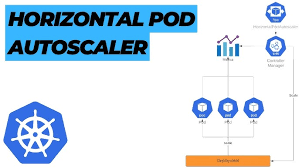Kubernetes, the popular container orchestration platform, offers robust features for managing and scaling applications. One of its standout capabilities is the Horizontal Pod Autoscaler (HPA). This tool dynamically adjusts the number of pods in a deployment, replica set, or stateful set based on resource usage or custom metrics. By leveraging HPA, organizations can achieve scalability and cost efficiency while ensuring their applications meet user demand.
In this article, we’ll explore the Horizontal Pod Autoscaler, its components, configuration, and best practices for implementation.
What is the Horizontal Pod Autoscaler?
The Horizontal Pod Autoscaler is a Kubernetes controller that automatically adjusts the number of pods in a workload. The adjustment is based on observed metrics like CPU utilization, memory usage, or custom application-level metrics. This ensures that applications scale out to handle increased load and scale in to conserve resources when demand decreases.
How HPA Works
HPA relies on the following components:
- Metrics Server
The metrics server collects resource usage data from Kubernetes nodes and pods. This data forms the basis for scaling decisions. - HPA Controller
The controller monitors metrics and compares them against the scaling target. It then adjusts the number of pods accordingly. - API Resources
HPA is defined using a Kubernetes object (HorizontalPodAutoscaler) that specifies the desired scaling parameters.
Example Workflow:
- The application workload is set to target 50% CPU utilization.
- If the CPU usage exceeds 50% due to increased demand, the HPA controller increases the number of pods.
- When demand subsides and CPU usage drops below the threshold, the HPA scales the pods back down.
Configuring Horizontal Pod Autoscaler
To configure HPA, you need a deployment or workload to scale and the necessary metrics to monitor. Below are the key steps:
Step 1: Enable Metrics Server
Ensure that the metrics server is installed in your Kubernetes cluster. You can deploy it using the official Kubernetes Metrics Server YAML:
kubectl apply -f https://github.com/kubernetes-sigs/metrics-server/releases/latest/download/components.yamlVerify that the metrics server is running:
kubectl get deployment -n kube-system metrics-serverStep 2: Create a Deployment
Here’s an example deployment for a simple Nginx application:
apiVersion: apps/v1
kind: Deployment
metadata:
name: nginx-deployment
spec:
replicas: 1
selector:
matchLabels:
app: nginx
template:
metadata:
labels:
app: nginx
spec:
containers:
- name: nginx
image: nginx
resources:
requests:
cpu: 100m
memory: 128Mi
limits:
cpu: 200m
memory: 256MiStep 3: Apply the HPA
Define an HPA resource to scale the above deployment based on CPU utilization:
apiVersion: autoscaling/v2
kind: HorizontalPodAutoscaler
metadata:
name: nginx-hpa
spec:
scaleTargetRef:
apiVersion: apps/v1
kind: Deployment
name: nginx-deployment
minReplicas: 1
maxReplicas: 10
metrics:
- type: Resource
resource:
name: cpu
target:
type: Utilization
averageUtilization: 50Apply the HPA configuration:
kubectl apply -f hpa.yamlMonitoring HPA Behavior
To observe HPA activity, use the following command:
kubectl get hpaYou can view details like current CPU utilization, desired replicas, and current replicas
NAME REFERENCE TARGETS MINPODS MAXPODS REPLICAS AGE
nginx-hpa Deployment/nginx-deployment 60%/50% 1 10 3 5mScaling with Custom Metrics
Sometimes, CPU and memory usage alone may not reflect the actual application load. Kubernetes supports custom metrics through external monitoring tools like Prometheus or Datadog.
For example, you can scale pods based on request latency or queue depth. This requires configuring a custom metrics adapter and modifying the HPA definition to include external metrics.
Best Practices for Using HPA
- Set Realistic Limits and Requests
Ensure that your pod’s resource limits and requests are well-defined to provide accurate metrics. - Monitor Scaling Behavior
Continuously monitor HPA to ensure it scales as expected. Adjust thresholds and limits based on observed performance. - Avoid Over-Scaling
Use a reasonablemaxReplicasto prevent runaway scaling during metric spikes. - Combine with Cluster Autoscaler
If the HPA requires more resources than the cluster can provide, integrate it with the Cluster Autoscaler to scale nodes automatically. - Test Under Load
Simulate high-traffic scenarios to ensure the HPA can scale your application appropriately.
Conclusion
The Horizontal Pod Autoscaler is an essential tool for maintaining application performance and cost-efficiency in Kubernetes. By dynamically adjusting the number of pods based on real-time metrics, HPA ensures your applications are always ready to meet user demand.
Proper configuration and monitoring of HPA can significantly enhance the scalability and reliability of your Kubernetes workloads. Start experimenting with HPA today to optimize your deployments!