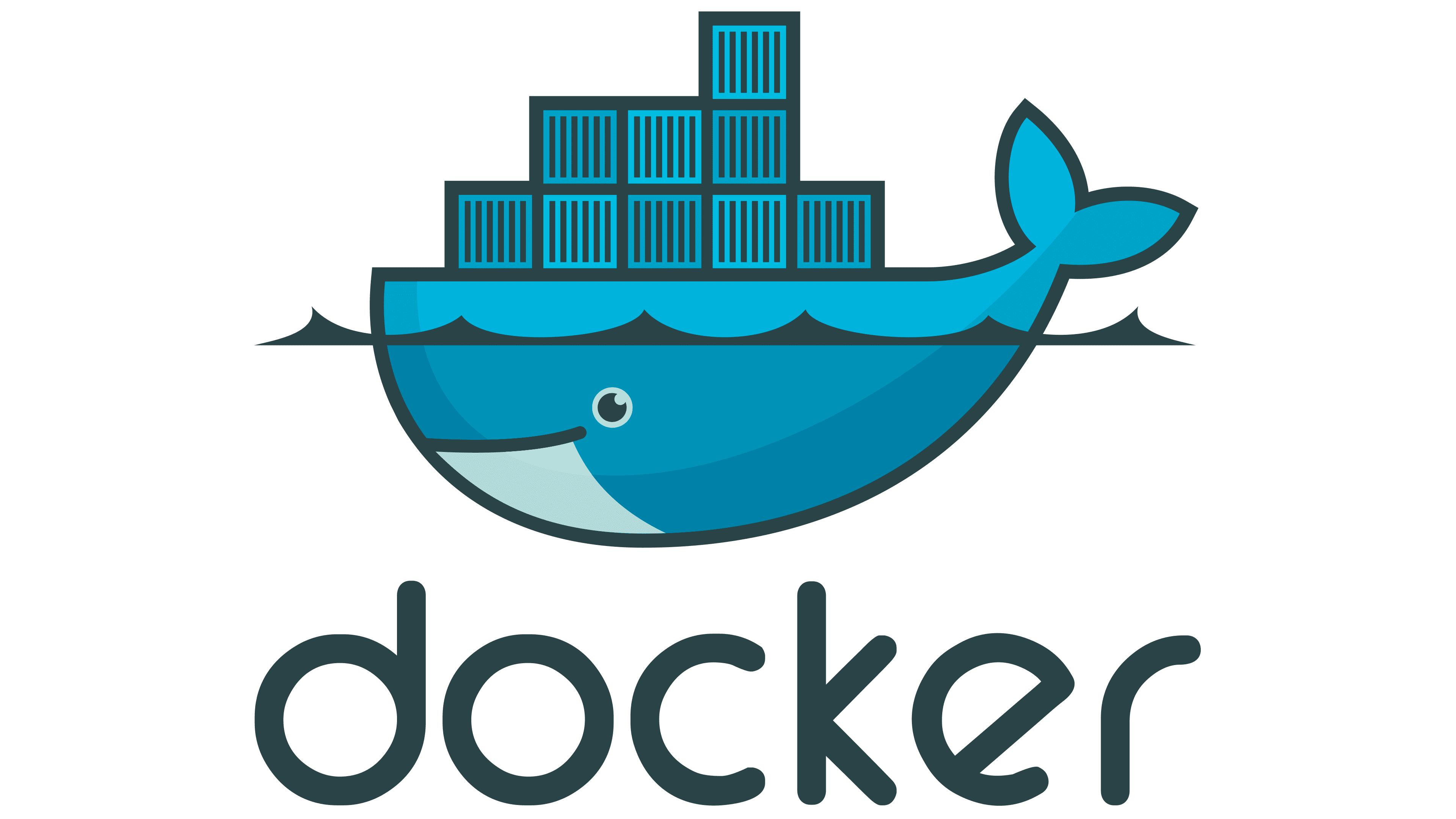Multi-step builds in Docker are a powerful feature that improves the efficiency, security, and manageability of Docker images. Introduced in Docker 17.05, this feature allows you to use multiple FROM statements in a single Dockerfile, enabling the creation of smaller, faster, and more secure containers.
Here are the key benefits of using multi-step Docker builds:
1. Reduced Image Size
Multi-step builds help create minimal production-ready images by including only the essential files and dependencies in the final image. This reduces the image size, which results in:
- Faster downloads and uploads.
- Quicker container startup times.
- Lower storage requirements.
#dockerfile
# Stage 1: Build application
FROM node:16 AS builder
WORKDIR /app
COPY package*.json ./
RUN npm install
COPY . .
RUN npm run build
# Stage 2: Create production image
FROM nginx:alpine
COPY --from=builder /app/build /usr/share/nginx/htmlIn this example, unnecessary build tools and dependencies from the first stage are excluded from the final image.
2. Improved Security
By reducing the size of the final image, you also reduce the attack surface. Multi-step builds ensure:
- Only the necessary runtime environment is included in the final image.
- Tools, credentials, and dependencies used during the build process are not exposed in production.
3. Enhanced Build Performance
Multi-step builds allow you to cache intermediary steps, which can speed up subsequent builds. For example:
- Dependency installation steps can be cached and reused.
- Separate stages for testing and building reduce the need to redo work if the code changes.
4. Simplified Management of Build Dependencies
You can isolate dependencies for building the application from those required at runtime. This means:
- You don’t need to include heavy compilers or build tools in the final image.
- Different stages can use different base images, optimizing for their specific tasks.
Example:
# Stage 1: Compile Go application
FROM golang:1.19 AS builder
WORKDIR /src
COPY . .
RUN go build -o myapp
# Stage 2: Minimal runtime image
FROM alpine:latest
WORKDIR /app
COPY --from=builder /src/myapp .
CMD ["./myapp"]In this case, the Go compiler is only used during the build phase, and the lightweight Alpine image is used for running the application.
5. Flexibility in Complex Build Processes
Multi-step builds allow complex workflows, such as:
- Running unit tests in one stage.
- Packaging binaries in another.
- Deploying optimized artifacts to production.
This structure makes it easier to maintain and debug build processes.
6. Cost Efficiency
Smaller images and faster builds translate to reduced bandwidth and resource usage:
- Saves time and resources during deployment.
- Lowers costs for storing and transferring container images.
7. Improved CI/CD Integration
Multi-step builds align well with modern CI/CD pipelines by separating different build steps into logical stages. For example:
- Build: Compile the code.
- Test: Run unit and integration tests.
- Package: Create the final runtime image.
This makes it easier to debug individual stages in the pipeline.
8. Better Collaboration
Using multi-step builds ensures that each stage of the process is clearly defined. This clarity:
- Facilitates better collaboration among developers, testers, and DevOps teams.
- Reduces confusion about what is included in the final image.
Conclusion
Multi-step Docker builds bring significant advantages by creating lean, efficient, and secure images while simplifying build processes. By isolating build dependencies and optimizing runtime environments, they are an essential tool for modern containerized applications. Whether you’re developing microservices or deploying large-scale applications, leveraging multi-step builds can enhance your Docker workflows significantly.