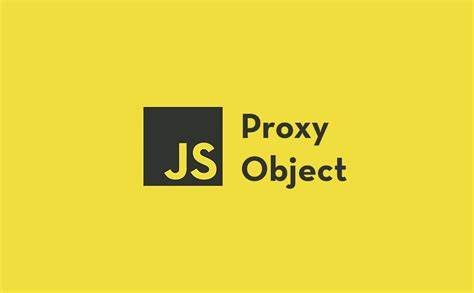Introduction
JavaScript is a dynamic, flexible language, and one of the key features that enables this flexibility is the Proxy object. Introduced in ECMAScript 6 (ES6), Proxy allows developers to create objects that can intercept and customize fundamental operations, such as property access, assignment, and function calls. This powerful tool offers a way to define custom behavior for operations on objects, enabling advanced patterns like logging, validation, and creating virtual properties or methods.
In this article, we’ll dive deep into the Proxy object, explaining what it is, how it works, and how it can be used in various scenarios.
What is a Proxy?
A Proxy in JavaScript is an object that wraps another object (called the target) and intercepts operations performed on the target object, such as reading or writing properties, method calls, or even deletion of properties. Proxies allow you to define “traps” to control these operations.
Syntax for Creating a Proxy
The Proxy constructor takes two arguments:
- Target: The object that is being proxied. This can be any object (including arrays, functions, etc.).
- Handler: An object that defines the traps for the proxy. A trap is a method that provides custom behavior for specific operations.
const target = { message: "Hello, Proxy!" };
const handler = {
get(target, prop) {
if (prop in target) {
return target[prop];
} else {
return `Property ${prop} not found!`;
}
}
};
const proxy = new Proxy(target, handler);
console.log(proxy.message); // "Hello, Proxy!"
console.log(proxy.nonExistent); // "Property nonExistent not found!"
Traps in a Proxy Object
A trap is a method within the handler that intercepts a specific operation. Traps correspond to specific operations that can be performed on the target object. Here are the most commonly used traps:
1. get Trap
The get trap intercepts property access on the proxy object. When you access a property on the proxy, the get trap is called.
const handler = {
get(target, prop) {
console.log(`Accessing property: ${prop}`);
return prop in target ? target[prop] : undefined;
}
};
const proxy = new Proxy({ name: "Alice" }, handler);
console.log(proxy.name); // "Accessing property: name", then "Alice"
console.log(proxy.age); // "Accessing property: age", then "undefined"
2. set Trap
The set trap is invoked when you try to assign a value to a property on the proxy object. It allows you to customize how assignments are handled.
const handler = {
set(target, prop, value) {
console.log(`Setting ${prop} to ${value}`);
target[prop] = value; // Perform the actual assignment
return true; // Indicate that the operation was successful
}
};
const proxy = new Proxy({}, handler);
proxy.name = "John"; // Logs: "Setting name to John"
console.log(proxy.name); // "John"
3. deleteProperty Trap
The deleteProperty trap intercepts the deletion of properties. This allows you to control what happens when properties are deleted.
const handler = {
deleteProperty(target, prop) {
if (prop === "protected") {
console.log("Cannot delete protected property");
return false; // Prevent deletion
}
delete target[prop];
return true; // Allow deletion
}
};
const proxy = new Proxy({ name: "Alice", protected: "secret" }, handler);
delete proxy.name; // Deletes "name"
delete proxy.protected; // Logs: "Cannot delete protected property"
4. has Trap
The has trap intercepts the in operator. This allows you to control whether a property exists in the object or not.
const handler = {
has(target, prop) {
if (prop === "hidden") {
return false; // Hide the "hidden" property
}
return prop in target;
}
};
const proxy = new Proxy({ name: "Alice", age: 30 }, handler);
console.log("name" in proxy); // true
console.log("hidden" in proxy); // false
5. apply Trap
The apply trap intercepts function calls on the proxy. This is useful when you’re proxying a function and want to customize how it behaves when called.
const handler = {
apply(target, thisArg, argumentsList) {
console.log(`Calling function with arguments: ${argumentsList}`);
return target(...argumentsList); // Call the original function
}
};
function greet(name) {
return `Hello, ${name}!`;
}
const proxy = new Proxy(greet, handler);
console.log(proxy("Alice")); // Logs: "Calling function with arguments: Alice", then "Hello, Alice!"
6. construct Trap
The construct trap is used when creating an instance of a class or constructor function via new. It allows you to define custom behavior for object construction.
const handler = {
construct(target, args) {
console.log(`Creating new instance with arguments: ${args}`);
return new target(...args);
}
};
function Person(name, age) {
this.name = name;
this.age = age;
}
const proxy = new Proxy(Person, handler);
const person = new proxy("Alice", 30); // Logs: "Creating new instance with arguments: Alice, 30"
console.log(person.name); // "Alice"
Use Cases for Proxy
- Validation You can use proxies to validate data before allowing changes to an object. For example, you could prevent setting a property with an invalid value.
const handler = {
set(target, prop, value) {
if (prop === "age" && value < 0) {
throw new Error("Age cannot be negative!");
}
target[prop] = value;
return true;
}
};
const person = new Proxy({}, handler);
person.age = 25; // Works fine
person.age = -1; // Throws error: Age cannot be negative!
2. Logging You can create a logging proxy to monitor object operations, such as property access, assignment, or deletion.
const handler = {
get(target, prop) {
console.log(`Accessing property: ${prop}`);
return target[prop];
},
set(target, prop, value) {
console.log(`Setting property: ${prop} to ${value}`);
target[prop] = value;
return true;
}
};
const proxy = new Proxy({}, handler);
proxy.name = "Alice"; // Logs: Setting property: name to Alice
console.log(proxy.name); // Logs: Accessing property: name
3. Data Binding In modern JavaScript frameworks like Vue 3, Proxy objects are used to handle reactivity. The proxy tracks changes to the data and updates the UI automatically when the state changes.
const state = new Proxy({ count: 0 }, {
set(target, prop, value) {
if (prop === "count") {
console.log(`Count updated to: ${value}`);
}
target[prop] = value;
return true;
}
});
state.count = 1; // Logs: Count updated to: 1
- Virtual Methods/Properties You can create virtual methods or properties that don’t exist on the target object but are generated dynamically using traps.
const handler = {
get(target, prop) {
if (prop === "greet") {
return () => `Hello, ${target.name}!`;
}
return undefined; // Default case
}
};
const proxy = new Proxy({ name: "Alice" }, handler);
console.log(proxy.greet()); // "Hello, Alice!"
Limitations and Caveats
- Performance Impact: Proxies can introduce overhead since every operation on the target object is intercepted. While this is rarely a concern for most applications, it’s something to keep in mind for performance-critical code.
- No Native Support for
for...inLoops: Thefor...inloop doesn’t directly work with proxies unless theownKeystrap is defined. This is becausefor...inrelies on the object’s keys.
const handler = {
ownKeys(target) {
return Object.keys(target).concat(["dynamicKey"]);
}
};
const proxy = new Proxy({ name: "Alice" }, handler);
for (let key in proxy) {
console.log(key); // Logs: "name", "dynamicKey"
}
Conclusion
The Proxy object in JavaScript is a powerful tool that allows developers to intercept and customize fundamental operations on objects. From simple use cases like logging and validation to more complex applications such as data binding and reactivity, proxies provide a flexible and efficient way to enhance JavaScript applications. By utilizing the Proxy object, you can create sophisticated behaviors that are not possible with standard object manipulation techniques.
Whether you’re building frameworks, improving performance, or just trying to experiment with new patterns, proxies are a valuable feature to have in your JavaScript toolbox.